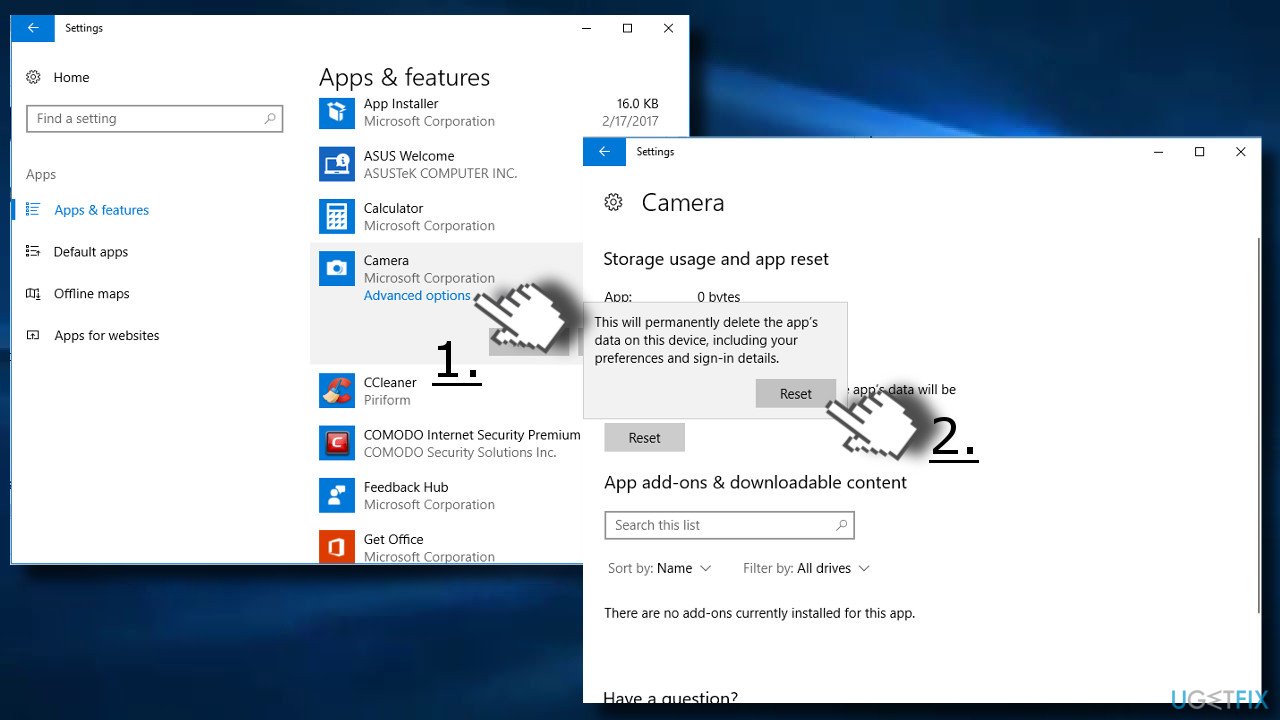Hello!
I just enrolled in college and had my first exam Sunday, which was proctored and recorded using my built in web cam. I could not get it to work. My professor has graciously extended the deadline for the exam for me until tonight at 11:59pm, and I am in DESPERATE need of help to get this working. I have troubleshooted the problem with the proctoring website, as well as with Lenovo tech support. They transferred me to their software department who wanted $69 to troubleshoot the software to find the issue since I am out of warranty. I really do not have the extra $69 right now and just want to be able to take this exam before midnight. If anyone could possibly help me figure out the problem I would be forever grateful! I will post my tech specs below. Thank you so much!
Tech Support Guy System Info Utility version 1.0.0.9
OS Version: Microsoft Windows 10 Home, 64 bit, Build 19043, Installed 20201104103319.000000-360
Processor: Intel(R) Core(TM) i3-8145U CPU @ 2.10GHz, Intel64 Family 6 Model 142 Stepping 11, CPU Count: 4
Total Physical RAM: 8 GB
Graphics Card: Intel(R) UHD Graphics 620, 1024 MB
Hard Drives: C: 117 GB (23 GB Free);
Motherboard: LENOVO LNVNB161216, ver SDK0J40700 WIN, s/n MP1M63LT
System: LENOVO, ver LENOVO - 1, s/n MP1M63LT
Antivirus: Windows Defender, Enabled and Updated
I just enrolled in college and had my first exam Sunday, which was proctored and recorded using my built in web cam. I could not get it to work. My professor has graciously extended the deadline for the exam for me until tonight at 11:59pm, and I am in DESPERATE need of help to get this working. I have troubleshooted the problem with the proctoring website, as well as with Lenovo tech support. They transferred me to their software department who wanted $69 to troubleshoot the software to find the issue since I am out of warranty. I really do not have the extra $69 right now and just want to be able to take this exam before midnight. If anyone could possibly help me figure out the problem I would be forever grateful! I will post my tech specs below. Thank you so much!
Tech Support Guy System Info Utility version 1.0.0.9
OS Version: Microsoft Windows 10 Home, 64 bit, Build 19043, Installed 20201104103319.000000-360
Processor: Intel(R) Core(TM) i3-8145U CPU @ 2.10GHz, Intel64 Family 6 Model 142 Stepping 11, CPU Count: 4
Total Physical RAM: 8 GB
Graphics Card: Intel(R) UHD Graphics 620, 1024 MB
Hard Drives: C: 117 GB (23 GB Free);
Motherboard: LENOVO LNVNB161216, ver SDK0J40700 WIN, s/n MP1M63LT
System: LENOVO, ver LENOVO - 1, s/n MP1M63LT
Antivirus: Windows Defender, Enabled and Updated