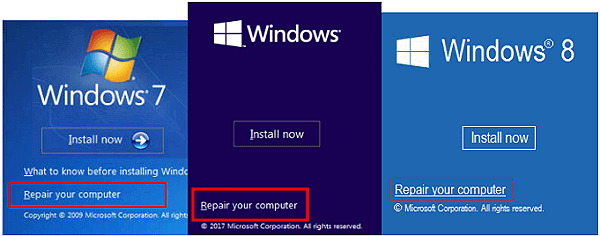Hi. In trying to fix an issue with my surface keyboard not working I updated the driver and restarted my pc. However now it’s stuck in a reboot loop with the error message kmode exception not handled.
I can’t access the keyboard to enable safe mode and force shutdown doesn’t do anything either
I can’t access the keyboard to enable safe mode and force shutdown doesn’t do anything either