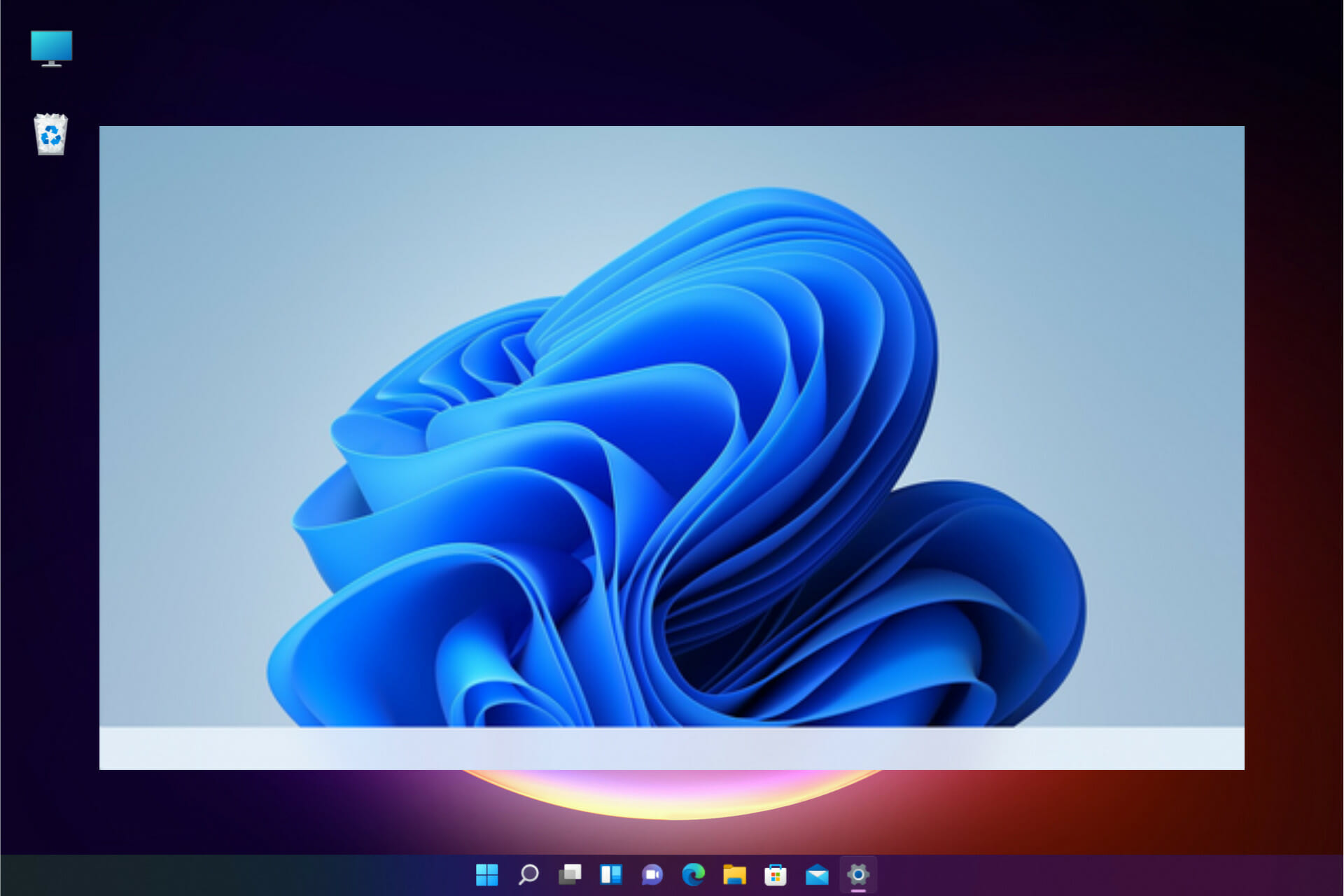There is for some reason a problem loading your user profile
The message on your image 1 - means that if you close and them have the desktop in image 2
you are in a temporary user account - hence the warning that any files you create etc will be lost when you shut down
Obviously I cannot know at this stage what has caused this but a very reasonable culprit is SAS - SuperAntiSpyware and/or Kaspersky
OR it may be a case of a corrupted user profile due to file errors etc - caused by some action you have taken in windows - could be shutting down in the updating process - disk errors etc.
I CANNOT stress to you enough the importance of ensuring that you HAVE a back up of any important personal data, before you start as below.
Your user data should still be there on
Check at C:\Users if you can see your old account with its files intact. If not check at C:\Windows.old to see if files were archived there during a version install that fails.
If so copy the files out externally so they are safe. Files should always be backed up if you value them at all. You can copy or drag them to an external USB flash or hard drive.
==============================================
NOTE
IF YOU HAVE A SYSTEM RESTORE POINT prior to this problem and unless you have turned on restore points it is unlikely you wil have - then you could if you wish try a system restore.
DO THIS ONLY AFTER TRYING STARTUP REPAIR etc.
To do this boot to advanced options using option 5
(14) Boot to Advanced Startup (WinRE) in Windows 11 Tutorial | Windows 11 Forum (elevenforum.com)
then click troubleshoot
advanced options
startup repair
IF that is not successul
go back to the screen with startup repair but this time choose
Startup settings
then
SAFE MODE
see if you can log in as normal with Safe Mode
IF you can - and have your usual desktop and files
you may just find when you then restart that all may be OK
If that does not work then try if you have one a restore point.
That is back on the screen of advanced - where you had startup repair.
IF NONE of those work you are then going to have to try
The answer to how to fix the temp profile problem is here
Fix You've been signed in with a temporary profile in Windows 10 | Tutorials (tenforums.com)
I STRONGLY recommend you read it VERY CAREFULLY and do not proceed without a back up of your personal data
Try POINT 1 FIRST note the RESTART not the shutdown
Restart the computer 4 times, each time letting your PC get to the Desktop before the next restart. This will often fix this issue a lot of the time. If not, then continue on to
step 2.
See sublink in quote above for how to restart.
If that DOES NOT work try option2 here
Fix User Profile Service Failed the Sign-in Error in Windows 10 | Tutorials (tenforums.com)