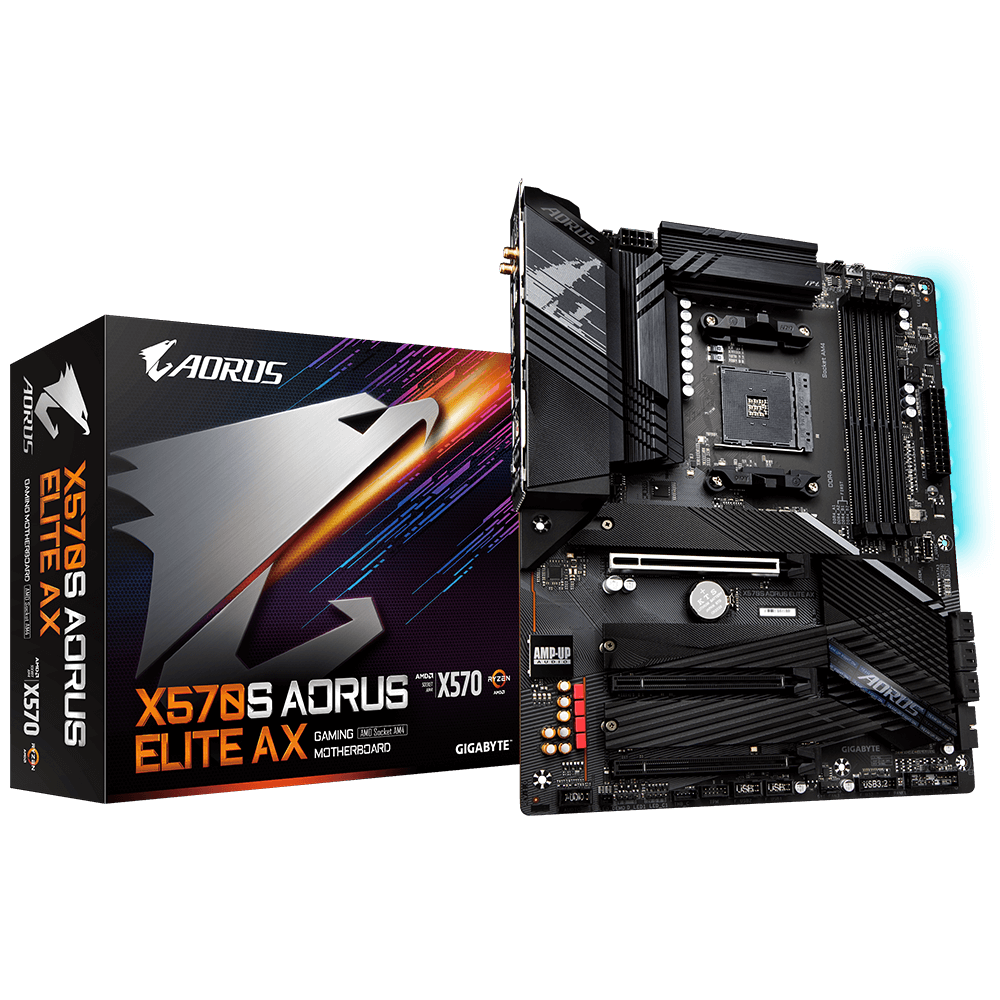My RZ608 Wi-Fi 6E 80 MHz for my PC seems to be having issues. Despite it appearing in the Network Connections section of Control Panel, it is unable to detect any Wi-Fi networks. It is definitely not my router as other devices are connected and can detect the network.
When viewing the properties of this adapter in Device Manager, the status states that it is working properly.
After troubleshooting the device the problems found were 'Problem with wireless adapter or access point'.
I have enabled and disabled the devices, uninstalled and reinstalled drivers. When I tried to update the drivers, Windows states that the best one is installed already. I have performed a network reset and reset network device and stack using command prompts. I have also updated windows to the newest version.
None of these options have resolved the issue.
I am unsure what caused this in the first place.
Also the motherboard is X570S AORUS ELITE AX.
Any help would be appreciated!
Thanks!
When viewing the properties of this adapter in Device Manager, the status states that it is working properly.
After troubleshooting the device the problems found were 'Problem with wireless adapter or access point'.
I have enabled and disabled the devices, uninstalled and reinstalled drivers. When I tried to update the drivers, Windows states that the best one is installed already. I have performed a network reset and reset network device and stack using command prompts. I have also updated windows to the newest version.
None of these options have resolved the issue.
I am unsure what caused this in the first place.
Also the motherboard is X570S AORUS ELITE AX.
Any help would be appreciated!
Thanks!