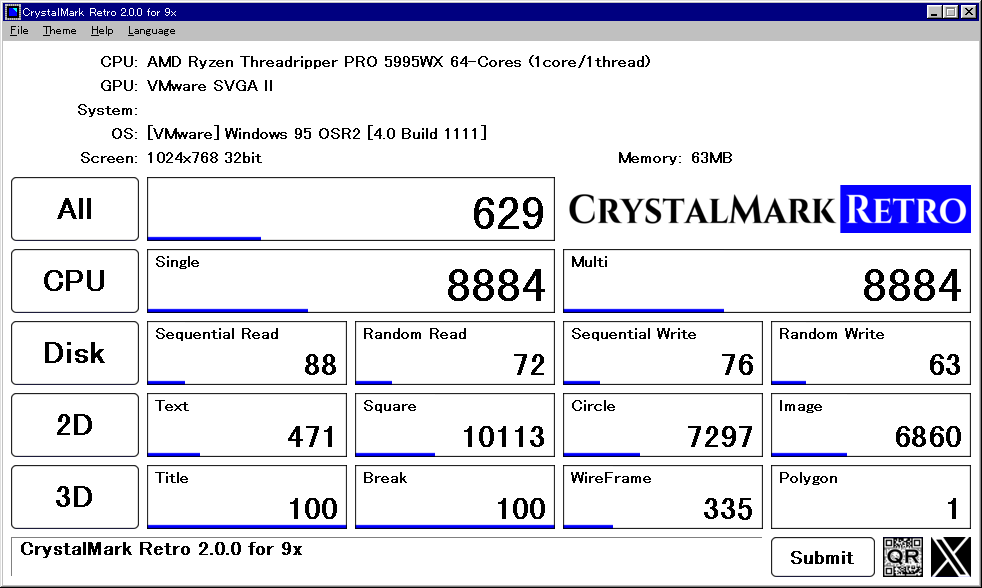Hi,
A few decades ago I bought my first HP desktop PC. After a few years it became so outdated it became unusable so I replaced it.
I took the old Maxtor 120 GB hard drive out of the HP tower and put it in a Rockfish RF-HD35 Hard Drive Enclosure. Via USB, it serves as a backup drive to store important data. The old drive still works great after about 30 years but there's no more room on it. Time for a bigger one.
I took another old drive out of another old HP desktop that is a 400 GB Western Digital and tried to put it in the Rockfish enclosure. The cable connections are different though so I can't hook it up . Was I supposed to save the old cable when I removed the 400 GB drive from it's tower? Or is the Rockfish enclosure simply outdated? Solution?
Thanks everyone.
A few decades ago I bought my first HP desktop PC. After a few years it became so outdated it became unusable so I replaced it.
I took the old Maxtor 120 GB hard drive out of the HP tower and put it in a Rockfish RF-HD35 Hard Drive Enclosure. Via USB, it serves as a backup drive to store important data. The old drive still works great after about 30 years but there's no more room on it. Time for a bigger one.
I took another old drive out of another old HP desktop that is a 400 GB Western Digital and tried to put it in the Rockfish enclosure. The cable connections are different though so I can't hook it up . Was I supposed to save the old cable when I removed the 400 GB drive from it's tower? Or is the Rockfish enclosure simply outdated? Solution?
Thanks everyone.