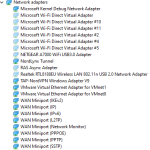I have recently tried to replace my pc's wifi connection with an ethernet cable. When doing so my Realtek PCIe GBE Family Controller was not recognizing that the ethernet cable was connected, I then uninstalled the driver to attempt to reinstall it. When running the Realtek Ethernet Controller Driver setup from my motherboard's (Gigabyte) website It shows the following error message,
"The Realtek Network Controller was not found. If Deep Sleep Mode is enabled Please Plug the Cable."
Some of the things I attempted was:
1. Turning off my computer, unplugging the power cable and pressing the power button to drain the charge. I then waited overnight and replugged it in.
2. Downloading the drivers from the Realtek website, same error message.
3. Testing the ethernet cable with another computer to make sure it worked.
Specifications:
Motherboard - Gigabyte b450m ds3h
Operating System - Windows 10
The driver is still showing the error message, and the Realtek PCIe GBE Family Controller is still not showing in Device Manager. Could I have some assistance with this problem?
"The Realtek Network Controller was not found. If Deep Sleep Mode is enabled Please Plug the Cable."
Some of the things I attempted was:
1. Turning off my computer, unplugging the power cable and pressing the power button to drain the charge. I then waited overnight and replugged it in.
2. Downloading the drivers from the Realtek website, same error message.
3. Testing the ethernet cable with another computer to make sure it worked.
Specifications:
Motherboard - Gigabyte b450m ds3h
Operating System - Windows 10
The driver is still showing the error message, and the Realtek PCIe GBE Family Controller is still not showing in Device Manager. Could I have some assistance with this problem?