I don't know if this is a fault or something I have altered but if I go to 'My Pictures' in windows explorer I get a long list of files that are mostly .jpg (there are some bmp's) .
They just show up as files, in fact, I use a picture program called 'irfanview' so they all have that as the picture on the screen.
If I open the preview pane and click on one of them it shows up on the right side of the page just as an irfanview file and doesn't show the picture.
I am sure this used to show the picture in both panes?
Does anyone have any idea what might be wrong?
They just show up as files, in fact, I use a picture program called 'irfanview' so they all have that as the picture on the screen.
If I open the preview pane and click on one of them it shows up on the right side of the page just as an irfanview file and doesn't show the picture.
I am sure this used to show the picture in both panes?
Does anyone have any idea what might be wrong?


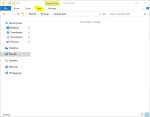
![IMG_20170707_181208048[1].jpg](/d3/attachments/167/167436-68495b5838e2a9e66862355363916c43.jpg)



