I'm looking for help finding a way to remove a security browser that I didn't install that appears to be infecting my computer. I'm finding many sites are being blocked by an Avast Security program. I haven't used Avast for many years...In fact, I'm not sure that the last time I used it, that it was on this computer. Nevertheless, when I try to access sites, I get this:
![Image]()
I'm guessing that this is what's called Avast Secure Browser and it's a complete pain in the ass. I just want it gone. I tried Googling "How to remove Avast Secure Browser" and found a site describing the procedure that involved downloading a program called Avast Secure Browser Download. I downloaded it, have activated the "Run" mode, and it seems to start and then just stop....There's no indication that the uninstall program has finished. When I try to go to a site that was previously blocked, it's still blocked. I would really appreciate some advice on how to get rid of the Avast program, which I now regard as Malware. Thank you.
OS Version: Microsoft Windows 7 Professional, Service Pack 1, 64 bit, Build 7601, Installed 20120529081952.000000-420
Processor: Intel(R) Core(TM) i3-2120 CPU @ 3.30GHz, Intel64 Family 6 Model 42 Stepping 7, CPU Count: 4
Total Physical RAM: 8 GB
Graphics Card: Intel(R) HD Graphics
Hard Drives: C: 224 GB (170 GB Free);
Motherboard: Hewlett-Packard 1495, s/n 2UA2310V4Z
System: Hewlett-Packard, ver HPQOEM - 1072009, s/n 2UA2310V4Z
Antivirus: Microsoft Security Essentials, Enabled and Updated
Malwarebytes, Enabled and Updated
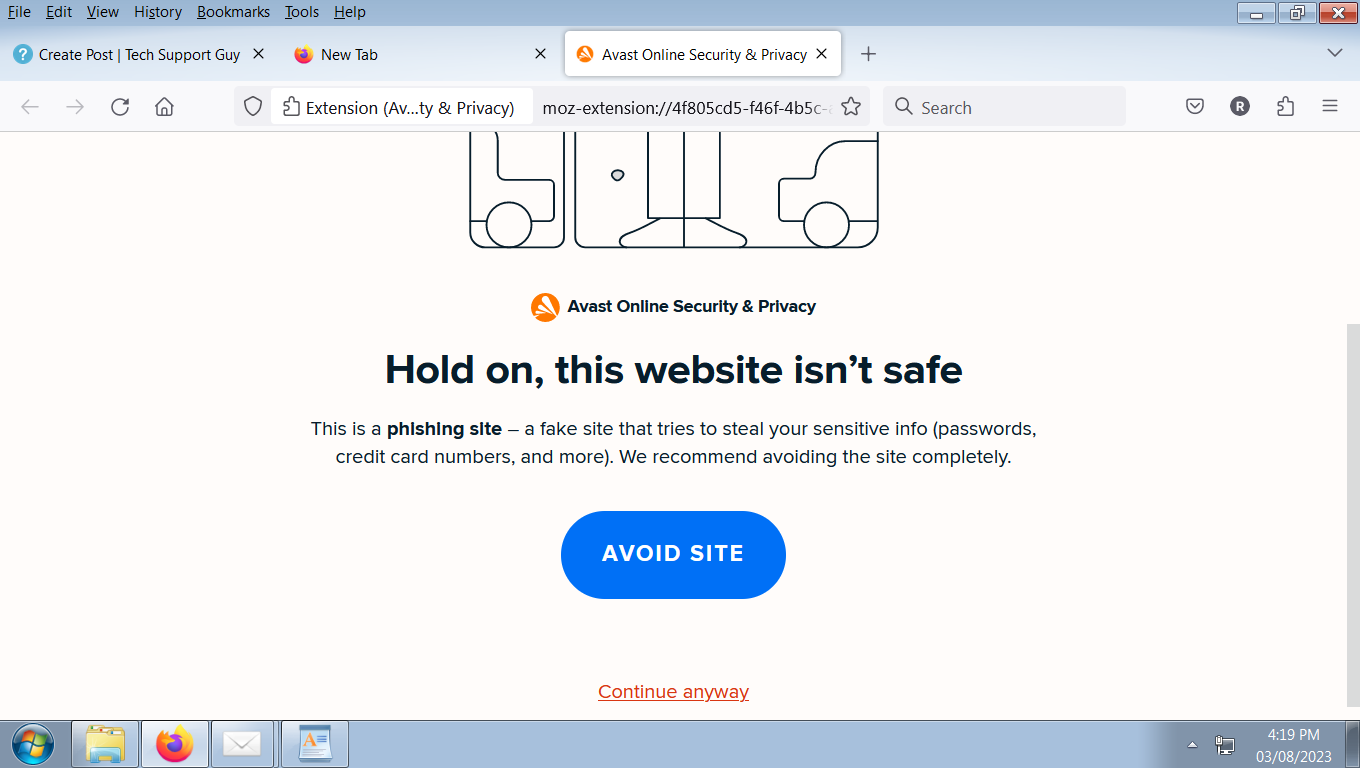
I'm guessing that this is what's called Avast Secure Browser and it's a complete pain in the ass. I just want it gone. I tried Googling "How to remove Avast Secure Browser" and found a site describing the procedure that involved downloading a program called Avast Secure Browser Download. I downloaded it, have activated the "Run" mode, and it seems to start and then just stop....There's no indication that the uninstall program has finished. When I try to go to a site that was previously blocked, it's still blocked. I would really appreciate some advice on how to get rid of the Avast program, which I now regard as Malware. Thank you.
OS Version: Microsoft Windows 7 Professional, Service Pack 1, 64 bit, Build 7601, Installed 20120529081952.000000-420
Processor: Intel(R) Core(TM) i3-2120 CPU @ 3.30GHz, Intel64 Family 6 Model 42 Stepping 7, CPU Count: 4
Total Physical RAM: 8 GB
Graphics Card: Intel(R) HD Graphics
Hard Drives: C: 224 GB (170 GB Free);
Motherboard: Hewlett-Packard 1495, s/n 2UA2310V4Z
System: Hewlett-Packard, ver HPQOEM - 1072009, s/n 2UA2310V4Z
Antivirus: Microsoft Security Essentials, Enabled and Updated
Malwarebytes, Enabled and Updated




