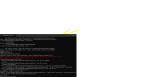I am attempting to install Stable Diffusion, and I am met with this error. I have git hub installed, and am following directions of this video.
ASUS Zenbook Pro 17 UM670RC
Windows 11 Home
AMD Ryzen 7 6800H
Tech Support Guy System Info Utility version 1.0.0.9
OS Version: Microsoft Windows 11 Home, 64 bit, Build 22621, Installed 20221218011438.000000-300
Processor: AMD Ryzen 7 6800H with Radeon Graphics, AMD64 Family 25 Model 68 Stepping 1, CPU Count: 16
Total Physical RAM: 16 GB
Graphics Card: AMD Radeon(TM) Graphics, 512 MB
Hard Drives: C: 475 GB (177 GB Free);
Motherboard: ASUSTeK COMPUTER INC. UM6702RC, ver 1.0, s/n N727NBCX003R8WMB
System: American Megatrends International, LLC., ver A
ASUS Zenbook Pro 17 UM670RC
Windows 11 Home
AMD Ryzen 7 6800H
Tech Support Guy System Info Utility version 1.0.0.9
OS Version: Microsoft Windows 11 Home, 64 bit, Build 22621, Installed 20221218011438.000000-300
Processor: AMD Ryzen 7 6800H with Radeon Graphics, AMD64 Family 25 Model 68 Stepping 1, CPU Count: 16
Total Physical RAM: 16 GB
Graphics Card: AMD Radeon(TM) Graphics, 512 MB
Hard Drives: C: 475 GB (177 GB Free);
Motherboard: ASUSTeK COMPUTER INC. UM6702RC, ver 1.0, s/n N727NBCX003R8WMB
System: American Megatrends International, LLC., ver A